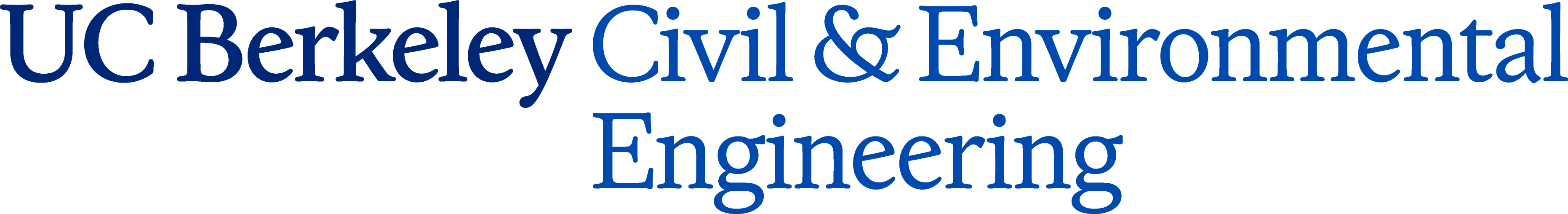Conference scheduling instructions
- E-mail support@ce.berkeley.edu to get the CEE login and password.
- Go to Zoom.us.
- Sign in with login and password.
- Choose Meetings on the left side bar.
- Choose Schedule a New Meeting.
- Enter details of your meeting: time, video or audio or both, etc.
- Save
- Select 'Copy the invitation' on Invite Attendees section. Copy the content and e-mail it to your participants.
- You are the host of this meeting. At the time of the meeting, the host chooses Start this Meeting.
- If a pop up window appears, choose Open URL:Zoom Launcher.
- At the end of the meeting, the host Ends Meeting.
- See Zoom Meetings & Webinars for helpful scheduling details.
- See also Berkeley Video Conferencing.