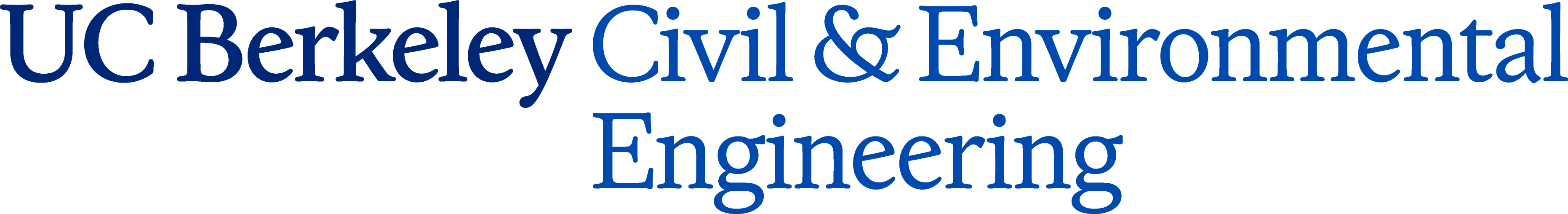- How do I create a computer lab account?
- What are the access codes for the computer labs?
- How do I print in the computer labs?
- How can I change my password?
- How do I get internet access?
- How do I create an email account or website?
- What computing resources are available on campus?
- What kind of computer should a new CEE student buy?
How do I create a computer lab account?
Visit the account creation page.
What are the access codes for the computer labs?
Please create a CE computer lab account. Once you have a account, please log in with your CalNet ID and passphrase at the following link to view the lab access codes. For after hours access to Davis Hall, bring your campus ID card to 209 Davis. Please allow up to a week for access to be granted.
How do I print in the computer labs?
For 345 Davis, choose dav-345-pr or dav-345-pr-2. CEE printers are black and white. Moffitt Library offers color printing.
How can I change my password?
Your password is your CalNet passphrase. To change your passphrase, visit the CalNet website.
How do I get internet access?
We recommend you use the campus wireless network, eduroam. Visitors without CalNet IDs may use the Berkeley-Visitor network. If you require wired internet access, you must register your computer. Log in and click on "Register devices for DHCP Service". You will need the MAC address (aka Ethernet address) of your Ethernet card. Click on "Help" at the top for instructions on how to find the MAC address.
How do I create an email account or website?
bMail is the campus email service. The OCF provides personal websites for students.
What computing resources are available on campus?
IT tech support for students is provided by Student Technology Services.
Microsoft Office is available through the Microsoft Campuswide Software License. Campus licensed software including Adobe Creative Suite is available at software.berkeley.edu.
CEE Computing supplies ethernet cables and switches for use in Davis Hall, but we do not provide other types of hardware or software. Our Service Level Agreement describes our services.
The Cal Student Store sells computers and peripherals. RTL loans AV equipment and laptops.
There is a scanner in 345 Davis. To scan, open Adobe Acrobat and choose File > Create PDF > From Scanner.
What kind of computer should a new CEE student buy?
A laptop running Windows is a good choice, ideally with minimum 16GB of RAM and a 3-year warranty. Much of the software used in our classes is Windows-only.