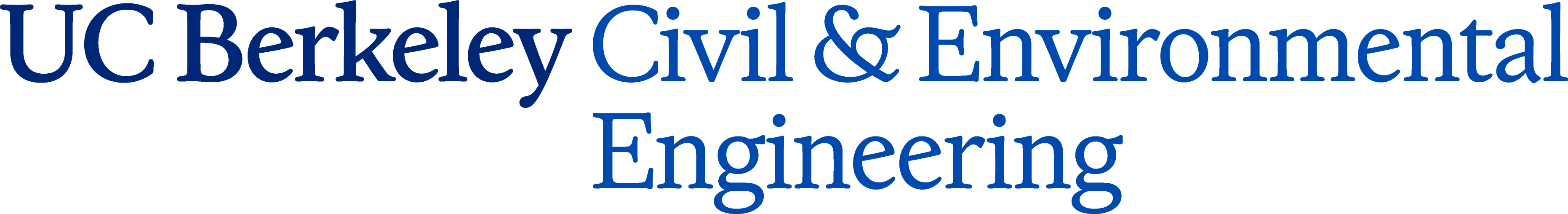The Civil and Environmental Engineering department maintains a virtual computer lab for remote access to engineering software. The lab may be used by students enrolled in CEE classes.
Requirements for Remote Access
- CEE computer lab account
- Citrix App
- Network connection
CEE Computer Lab Remote Access
This guide should show you how to log into the CEE lab computers using Citrix’s Remote Desktop feature.
Please read these instructions all the way through to the end to follow essential steps to “log out” at the end of your session.
Note: You need a CEE computer lab account to access a CEE remote computer via Citrix. If you don't have an account yet, please create a CEE computer lab account first: https://ce.berkeley.edu/resources/computing/account
CEE Remote Computer via Citrix
- Please download and install the latest Citrix Workspace app from:
https://www.citrix.com/products/receiver.html - Open up a web browser (ex: Chrome), then go to: https://citrix.berkeley.edu
- Enter your CalNet ID and Passphrase (You may be asked to complete a two step verification.)
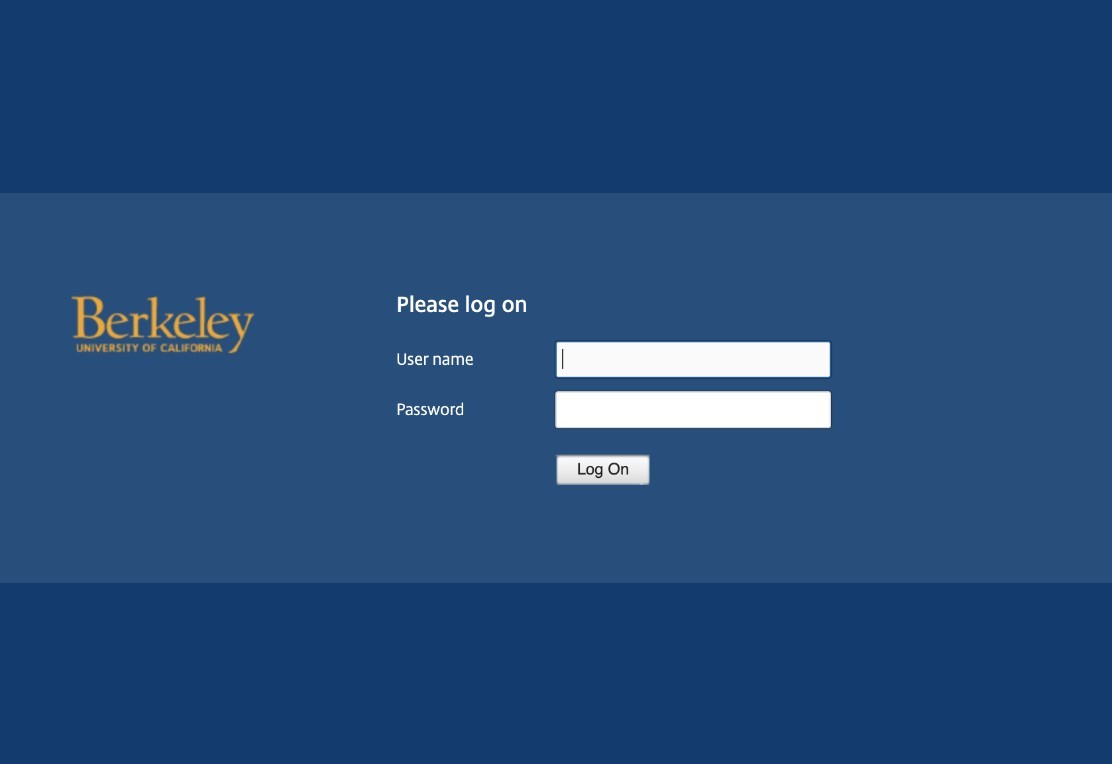
- If no window appears, select "Already Installed". You might need to click on “detect again” to initiate the application.
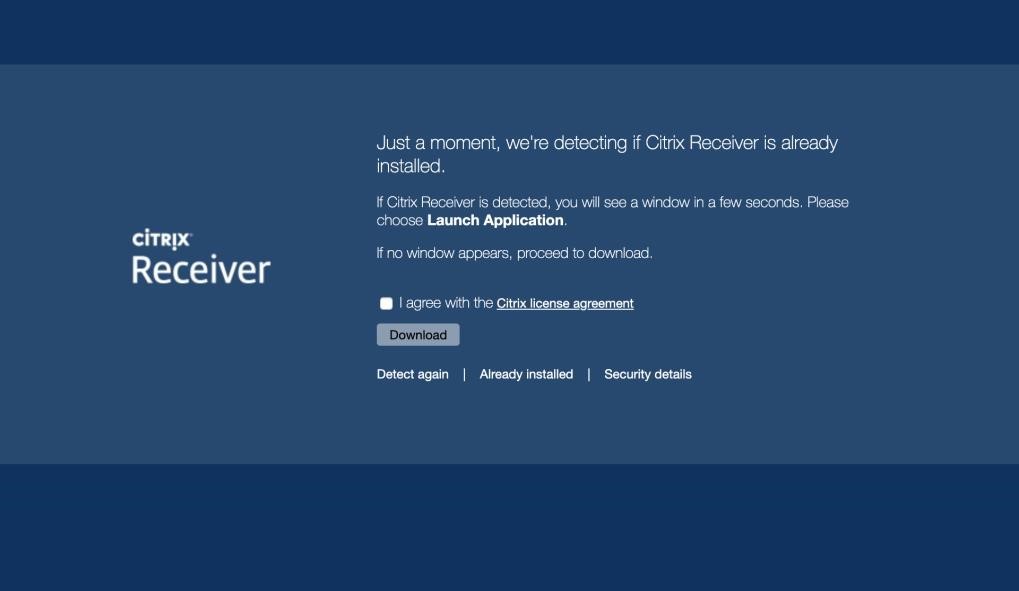
- Once you have completed the process and are signed in, select “Desktops” at the bottom of the screen.

- Select CEE-VM-Lab
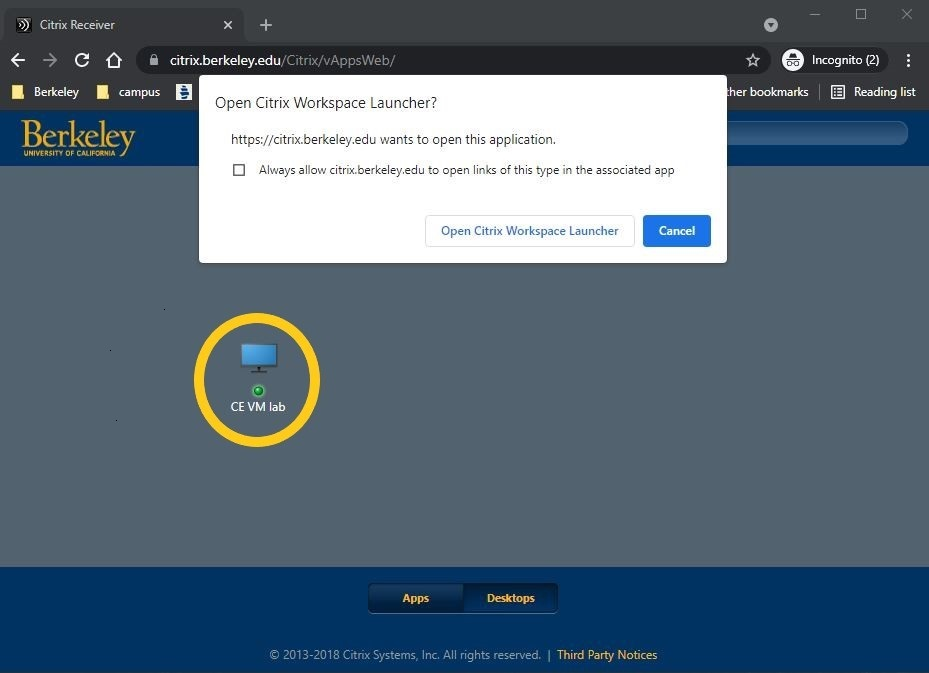
- Select “Open Citrix Receiver Launcher” and it will get you into the computer.
Please Note: You will likely have to wait for 1-5 minutes while the software creates your profile AND assigns you a computer to work from.
Using CEE VM Lab Machines
Once you are logged into the lab computer you will be able to use all instructional lab software, found by selecting the Windows icon on the bottom left corner of the lab screen.
Please save your files to the cloud or your device; the CEE VM system is refreshed every time you logged on.
*** LOGOUT Instructions: Please do NOT forget to complete this step! ***
You MUST log out of your desktop in order to ensure it can be used by your fellow students.
To LOG OUT: Go to the bottom left “windows” icon then
and select “Sign Out”
Note: The computer lab computers are for CEE classes and course work. Please do not use them for personal or individual projects.
Support: If you encounter issues accessing lab computers remotely, please email computing@ce.berkeley.edu for support.